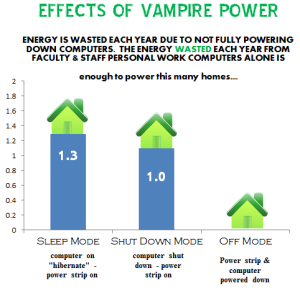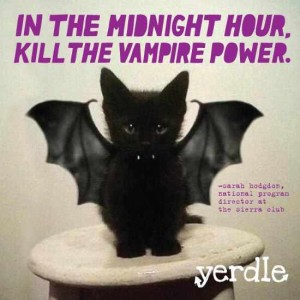There is something lurking in households all over the US that is costing its residents an average of $220 or 5-10% of their annual electric bill. The culprit is called vampire power, or phantom load. It’s the power that electronic devices consume even while in standby mode. Kilowatt hours of electricity are being used just by being plugged into the wall.
Vampire power costs the US 100 billion kWh of electricity and over $10 billion in annual energy costs according to energystar.gov. That means, based off a 500 MW coal power plant which can produce up to 2.2 billion kWh of electricity per year, it would take 45.5 coal power plants to produce the amount of electricity vampire power consumes each year!
The top 5 vampire electronics per typical household are:
1. TVs- Rear projection and plasmas are the highest electricity consumers.
2. Video game consoles- Xbox and PS3 gaming consoles can cost around $25 per year.
3. Computers- Keeping your laptop plugged into the wall 24/7 can degrade the battery along with costing you money to keep it at a max charge.
4. Cable/satellite TV box- Along with a monthly payment, these services also come with a hidden fee in wasted electricity.
5. Phone chargers- Although they are small, if left in an outlet these vampire suckers just add to the lost power.
Things you could do to lessen vampire power and save money:
Lessening the impact of vampire power on your electricity bill doesn’t have to be unplugging every power hungry item every time you aren’t using it.There are many ways you can lessen the bill. Buying electronics that have the Energy Star emblem on the box guarantees that product lies within the EPA’s efficiency guidelines and consumes less energy while it’s in standby mode.
Saving energy and money can also be as simple as switching to power strips specifically designed to reduce vampire power. 3 different types of power strips- the timer, occupancy sensing, and current sensing strip- are designs that cater to different people and settings.
1. Timer strip allows user to set timers for when the current can flow within the strips. In an office setting this design could work best by turning power on and off in sync with hours of operation.
2. Occupancy sensing strip turns on power flow when it senses motion in the room, cater towards homes and home offices.
3. Current sensing strip detects the energy mode of an electronic, such as a computer monitor, which is plugged into the master outlet. If the monitor of a computer is in sleep mode, the current sensing strip will cut the electrical current to the rest of the electronic plugged in such as a printer, speakers, or other computer related device.
Small simple changes can be made to reduce the vampire power of each home or office, reducing not only the cost of your electric bill but also its environmental impact.